Contacts
Contacts
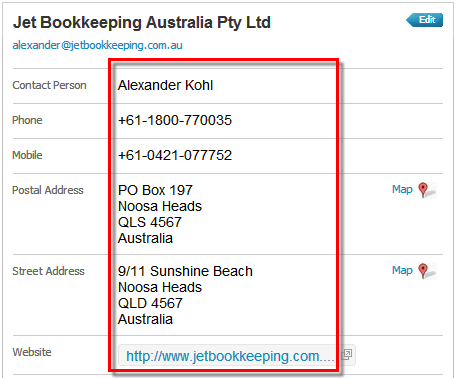
Contact details convert with addresses sorted into Postal and Street in Xero.
We check every phone number and make sure the mobile number ends up in the mobile field. We also check each address for variations of PO Box and automatically move it into the postal address fields.
If there are multiple emails in a field the first one will convert.
In many accounting packages contacts can be set up as both customers and suppliers. If you have duplicate contacts (i.e. customer and supplier with the same name) we will add an identifier to the name so that each contact will still appear separately in Xero. Emojis in contact names aren’t supported by the Xero API and won’t be imported.
If you have contacts that are marked as inactive they will still be converted as they may have transactions associated with them.
You can merge contacts post-conversion make sure you keep the one with the most up to date details.
Regarding ‘Sales and purchase account codes for contacts’ – the default income and standard purchase account codes for contacts currently do not come across as part of the conversion. In MYOB, you can apply an Income account to a customer card and an expense account to a supplier card unfortunately these will not convert.
To update this information quickly in Xero you are able to ‘export’ the contacts update the relevant fields and re-import the updated file back into Xero. Please see the Xero help notes to assist you in regards to this:
Contacts not showing as Supplier/Customer/Employee
During the conversion process, we convert all customers, employees, and supplier contact details into Xero contacts. These can be seen under the 'All' tab in contacts. Because Xero sorts contact types by their associated transactions, each time you create an Invoice the contact used will become a ' customer '. Similarly when you input a bill into Xero then these contacts will be recognised as ' suppliers '. The more you use Xero, these contacts will be filtered into 'customers' and 'suppliers' as needed. These contacts cannot be categorised during the conversion if they have not had a bill or invoice associated with them.
 Regarding Employees: If there has been no payroll processed in Xero, the Employees will not show as 'employees' under the contact tab until the first pay run has been completed in Xero. If you would like to review your employee information their details can be found under the Payroll Tab > Employee.
Regarding Employees: If there has been no payroll processed in Xero, the Employees will not show as 'employees' under the contact tab until the first pay run has been completed in Xero. If you would like to review your employee information their details can be found under the Payroll Tab > Employee. You can find all of the converted contacts in the 'All' section and the Contacts screen as Contacts are only marked as 'Customers' or 'Suppliers' in Xero after either a sales invoice or supplier bill has been created for that contact.
US clients:
To identify and mark contacts as 1099 contacts, you can use the Cash payments by vendor report which can be accessed from the 1099 report itself. Once you've identified 1099 contacts, you can use the W-9 management section of the 1099 Report to add each contact to the 1099 Contact group. You can also assign contacts to this group in bulk from the 'All' section of the Contacts screen.
If you need to request W-9 information from any contact, this can be done from the W-9 Management section of the 1099 report - each client will have a unique link/URL that you can send to them outside of Xero so they can securely provide the information to be updated in Xero automatically.
For more detail on Contacts and 1099 reporting in Xero, please have a look at the following links to the Xero support articles in Xero Central:
Contacts showing as Pre-Conversion
In some instances, you may see a contact called ' Pre-conversion' associated with some transactions, invoices and bills. This may occur for a number of reasons, please see some possible scenarios below:
- Our software extracts the data from the back end of the source file database. For these transactions, there may be no 'contact' or description on the top line for us to export. When this happens, we default to the generic 'pre-conversion description.
- The contact 'Pre-conversion' may be used for transactions that occur prior to the conversion date.
- As the functionality is different between each accounting package, the contact 'Pre-conversion' may be used for 'batch payments/deposits.
Specific Accounting Software Notes
Notes for MYOB files:
- BSB and Account numbers are converted for suppliers, this information is not converted for customers.
- Payment terms, bank account names and Statement Text are NOT converted.
- Contact Card ID is converted as Contact Account number in Xero.
- Contact custom fields such as Contact Logs and Memos are not available in Xero so do not come across in the conversion.
- CC (carbon copy) email addresses do not convert for MYOB Online files, as these addresses are not accessible for extraction from the back end of MYOB.
Notes for Reckon files:
- You will need to update Bank details and other financial details in Xero following conversion for all contacts.
- Emergency Contacts are not converted, only Primary contact information will convert.
- Payment Terms do NOT convert.
- Only True contacts convert - Job contacts these do not convert as a contact if jobs/classes/categories is opted to be converted these will appear in Xero as Tracking
- If you have a header Contact and a Sub Contact - we will convert these as Header Contact: Sub Contact as Xero does not maintain this hierarchical structure
Notes for QuickBooks desktop:
- For Customers you will need to update Bank details and other financial details in Xero following the conversion.
- Payment Terms do NOT convert.
- We extract the account number for customers and vendors and it gets exported to Xero as the Contact Account Number.
- Emergency Contacts are not converted, only Primary contact information will convert.
- Only True contacts convert - Job contacts these do not convert as a contact if jobs/classes/categories is opted to be converted these will appear in Xero as Tracking
- If you have a header Contact and a Sub Contact - we will convert these as Header Contact: Sub Contact as Xero does not maintain this hierarchical structure
Notes for QuickBooks Online (QBO):
- You will need to update Bank details and other financial details in Xero following conversion for all contacts.
- Payment Terms are NOT converted.
- Customer credit card information cannot be exported out of QBO for security reasons.
- We extract the account number for customers and vendors and it gets exported to Xero as the Contact Account Number.
- Emergency Contacts are not converted, only Primary contact information will convert.
- Contact details in Projects are not converted, only Primary contact information will convert.
- Company name and Vendor name should be the same-we will default to the vendor name for the conversion.
Related Articles
Conversion Support
Support & Assistance for Your Conversion We offer various support options at every stage of your conversion process. Pre-conversion If you have specific requirements or questions prior to converting, we recommend: ✅ Getting in touch – Reach out to us ...Suppliers and Customers showing as Contacts
The answer is they are there its just that Xero needs a transaction to classify them. Xero automatically assigns contacts as suppliers and customers as soon as a bill or invoice are raised against them. If you look at the Contacts and think that ...Using Xero
Paid Bill or Invoice Showing an Amount Due You may find that an invoice/bill is showing as unpaid even though there should be $0 amount due. All of your reports are displaying the correct balances but when you view this particular invoice/bill it ...Payroll
Please note payroll is currently only available for Australian conversions Payslips will not be converted to Xero During the conversion, Xero does not allow us to bring in the detailed payroll information as you would expect to see in Xero. Instead, ...System Differences and Transaction Type Issues
When converting your accounting data into Xero, we aim to provide full transactional history if that was the service selection. However, in certain situations, we may only be able to convert limited history, no history or may not be able to proceed ...